Hello from the mountains!!! I’ve been stuck here (happily, I must admit–mostly. I’d be in heaven if I had my desktop here with my CS3 and my dsl connection) for almost a week, spending vacation time with family. I’m writing now from my dinosaur laptop, which doesn’t even have 1GB of RAM (yeah, yeah, sorry isn’t it?)… so, much as I’ve been dying to design and scrap some layouts, I just don’t have those options open to me right now. But you know what? I’ve been scribbling on my notebooks my ideas for more designed freebies, and I promise you when I get back down to civilized lowlands, I will have a lot of gifties waiting to be created and shared with you! Woohoo!!!
I am posting here though on quick notice, upon request from my friend and fellow Spraggirl, Susan. She referenced me on her blog (bless her!) regarding how I keep track of my layout credits, and she has requested me to repeat the instructions for those who have been wanting to know more.
So… here they are, my dear Susan, and many thanks once more!
The Importance of Credits
I really believe that listing credits is a hugely important habit to form, especially in the world of digital scrapbooking where we often share our layouts on galleries, on our blogs, or even in magazines if we’re lucky enough to get published. I have never yet come across a TOU (Terms of Use) from a designer who says “Please, whatever you do, don’t give me credit and don’t say that I’m the one who created this item you’re using to create your layouts!” 😆 Some do say “credit is not necessary” but they’ll also tell you that if you do decide to give credit, they will certainly be appreciative and grateful.
Considering that it only takes a minute to list these credits down, why not take that extra step to express our gratitude and appreciation for the hard work that designers put into making these designs that we happily use to display our fondest memories with, right? (Because it really is not easy to design stuff… fun, definitely–I love it!–but it is a lot of hard work that goes into the littlest thing that is created… and a lot of love! So it’s always nice to give love back when it’s given to us in the form of the digital schtuff that we’re using).
So… credits. Love ’em. Keep them. Announce them. You know the saying, “Give credit where credit is due” ? Lot of wisdom in that one. 😉
So how do I do it?
I’d like to believe that everyone in the scrapping world would love to give credit (scrappers are an amazing bunch of loving people)… the problem, I think, comes in when we have used items, changed our minds, replaced those items, and then at the end of it all, we forget from which folder we pulled out this paper and that element… 😆
So I think the easiest way is to keep track of the credits as soon as we pull in the background paper (which I assume is always the first thing we get onto a new document) and then keep adding to that… and editing the credits to reflect changed items either as we go or at the end when our layout is complete.
There are a million ways to do this–and I think this ability to do the same thing in different ways is what makes digital scrapbooking rock! It’s simply a matter of finding which way works best for you! Some people keep a notepad open where they list the items; other people make a new layer and write all the info there; etc. I’ve tried several ways as well (including making an Excel file to keep track of everything), and through trial and error, I’ve found the best way that works for me is to use the File Info option in Photoshop. (I’m sure also that I’m not the only one who has discovered this, so I can’t take credit for thinking up this process! 😀 )
Both Elements and full-version Photoshop have this File Info option.
This is how I keep track of credits:
1. Go to File (on Photoshop main menu)) > File Info. Bear in mind that we need to have a document open in order to have this option open to us. Otherwise, with nothing open on our workspace, we won’t see this option open to us).
2. In the dialog box that opens, we can put in the title of our document or layout, we can put our name as the creator, and in the Description box, we can also type in all the materials we’ve used, together with the designers who’ve made them.
NOTE: Screen shots are from PSE5 since that is the only program I have loaded on my dino laptop. 😉
The great thing about this is as I work, I input the information in the File Info box instead of having to open another document or file to keep track of the credits. And when I save my layout, the File Info gets saved along with the document. YAY! No more having to save and store together two different files referring to the same layout!
Then, when we need to put in the credits (say, if we upload our layout into a gallery or onto our blog), all we have to do is click on File > File Info, highlight the content in the Description box that contains our credits list… then copy/paste the information onto the Description area on our gallery upload dialog box, and voila! It’s all there!
What I love about this is that it’s kept separate from the LO itself, but in the same “drawer”– if you will– so that it never gets “lost”. Also, if midway I decide that I want to replace a particular item that I’ve used on my layout and inputted into my File Info, all I have to do is delete that item from the list in my File Info box and add in the replacement details. Then when I hit Save to save the file, everything is replaced as well with the updated credits list. Awesome, isn’t it?
Hope this is of help to anyone who can use the info! (By the way, the File Info of your photo files already contains all the EXIF details pertaining to your photo–isn’t that marvelous?)
Alrighty then, back to the mountains! Catch you again soon!
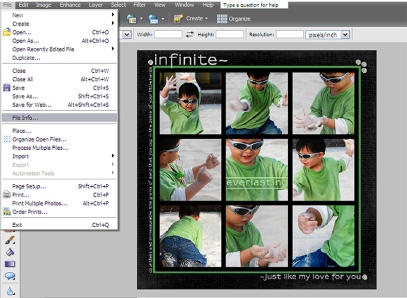
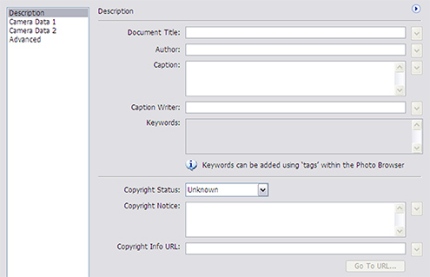


 If you will allow me this one little toot…
If you will allow me this one little toot…
