Hello, new week! It’s a mad, mad Monday today, and you know why? I’ve got not one, not two, but five brand-new products on sale for 25%-off today (till midnight Pacific time)!
If you love frames, you’re in luck, because that’s the bulk of my new products… plus the latest addition to the EZ-PZ Template Collection!
“A picture paints a thousand words,” so the song goes. And sometimes images do speak louder than words. Now you can let your pictures paint a thousand words with my Storyteller Frames. Each Frame Pack has 30 textured storyteller stapled frames with 5 pencilled labels per pack and in 3 different versions (simple with no drop-shadows, pre-shadowed, and lifted), with both portrait (vertical) and landscape (horizontal) orientation. The labels per pack are specific to each pack, so you get a whole collection of labeled frames from each of the three packs!
Storyteller Frames – Solos
Storyteller Frames – Duos
Storyteller Frames – Trios
These are super versatile and you’ll find that you can use them in endless ways – you can line up several frames or arrange them in clusters. Or you can use one set alone, or use different sets together. You can use each opening on the frame to house your photos, or you can use some openings to hold your journaling or patterned paper or elements. Really, it’s amazing how these will serve you in so many ways!
And just in case you find yourself falling in love with all three packs, I’ve included the option of grabbing the entire collection at a huge discount of 40% (and if you get them today, that discount increases even more!)
Storyteller Frames – Bundle
{ Clicking on the images above will take you to my shop where you can load them into your goodies cart! }
And now for some awesome Storyteller eye-candy from the JessicaSprague.com Creative Team (and not only do these works of art give great inspiration but they also offer amazing proof of the frames’ versatility!)
This layout is by Keri:
This one is by Lisa B:
This one is by Kelly:
This one is by Jenn M:
This one is by Lorrie:
This one is by Tronesia:
This one is by Jana:
This is another one by Lisa B:
This one is by Miki:
This one is by Margje:
And this one is by my designer-on-hiatus buddy Linda:
But that’s not all! For those of us who feel the need to document our precious moments but don’t have much time, my EZ-PZ template collection do the job neatly… plus offer a wonderful array of items that can be used over and over again on other creations!
Here’s the latest in the collection:
EZ-PZ Template 10 – The Story of Two
EZ-PZ Template 10 – The Story of Two is especially suited for those times when two photos tell a more complete story than just one photo. (Ever heard of diptychs? This is the best way to house those awesome twin-story-photos!)
Here’s what you’ll get, aside from a fully-layered .psd template:
- a fully layered 12×12 .psd template
- a plain textured and slightly-grungy two-photo tied-with-twine frame (so you can add your own drop shadow)
- a pre-shadowed textured and slightly-grungy two-photo tied-with-twine frame (so you don’t need to bother with adding your own drop shadow)
- a lifted textured and slightly-grungy two-photo tied-with-twine frame (for that delicious dimensional look)
- two photo masks to clip your photos to
- two textured and blended 12×12 background papers (one is clean and the other has sanded edges)
- one optional text path
- one penciled rub-on
- one stamped rub-on
- one ink-and-text overlay
Isn’t that awesome? 😀
{ Clicking on the image above will take you to my shop where you can grab this little baby! }
Of course you knew some delish artwork would be coming up, right?
This one is by Sarah:
This one, by Deb:
This one, by Lisa B:
And this one is by Kim K:
I hope these brought lots of inspiration and cheer to you today, my dear friends! May your Monday be full of stories worth telling, and may you find the time to capture them in photos!

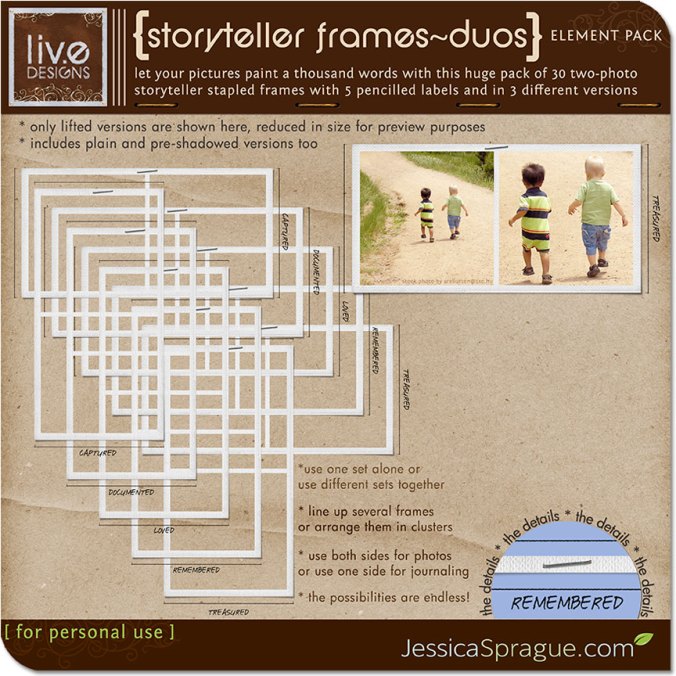
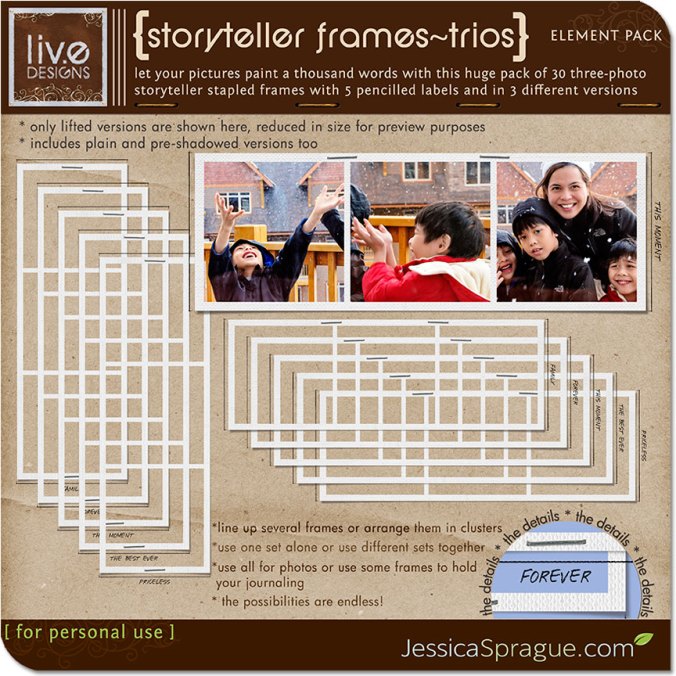



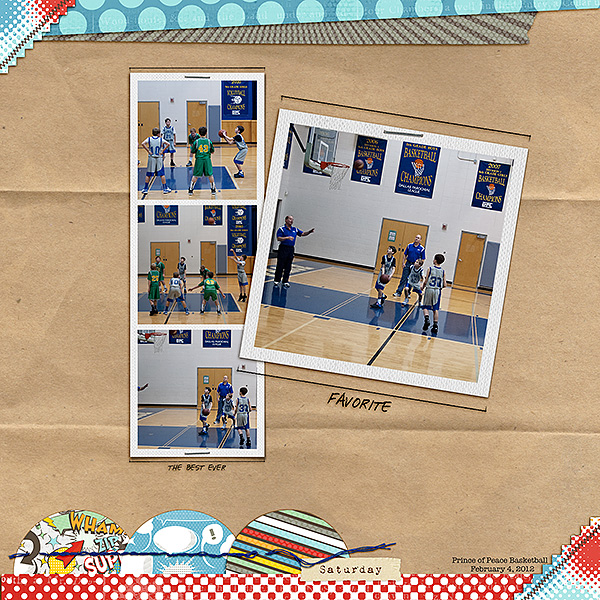

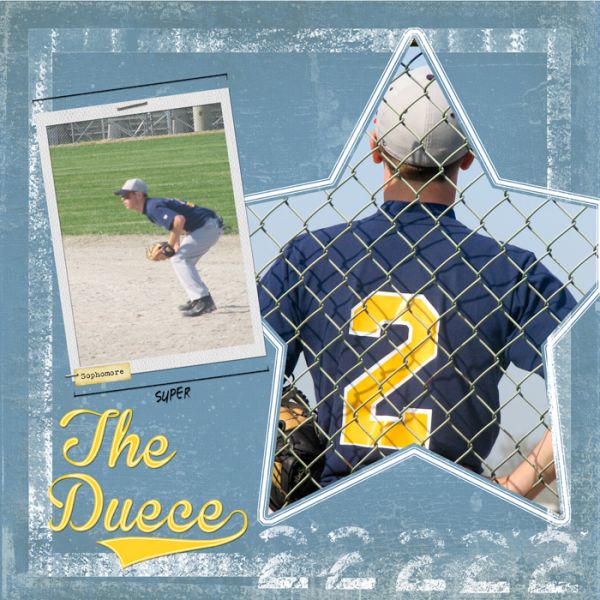






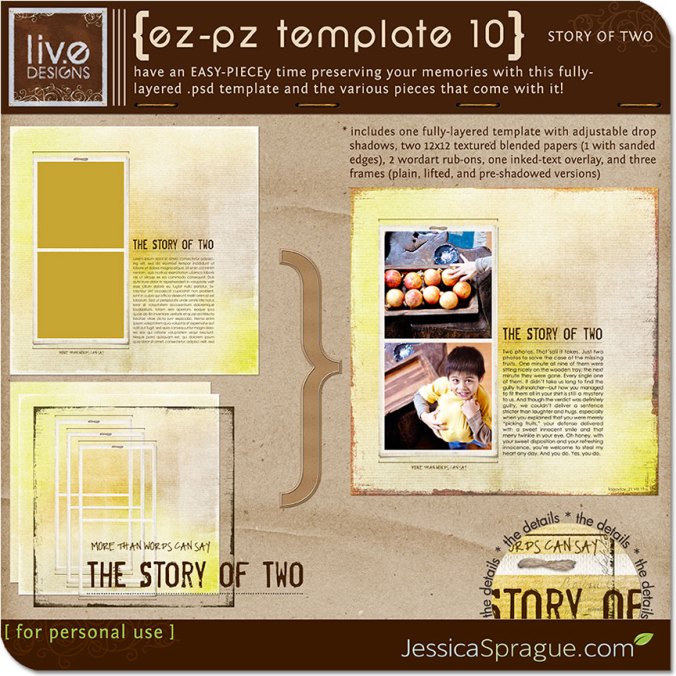
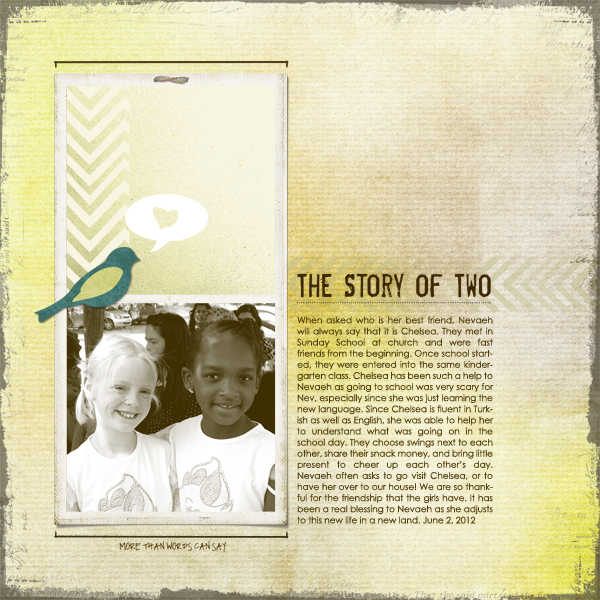
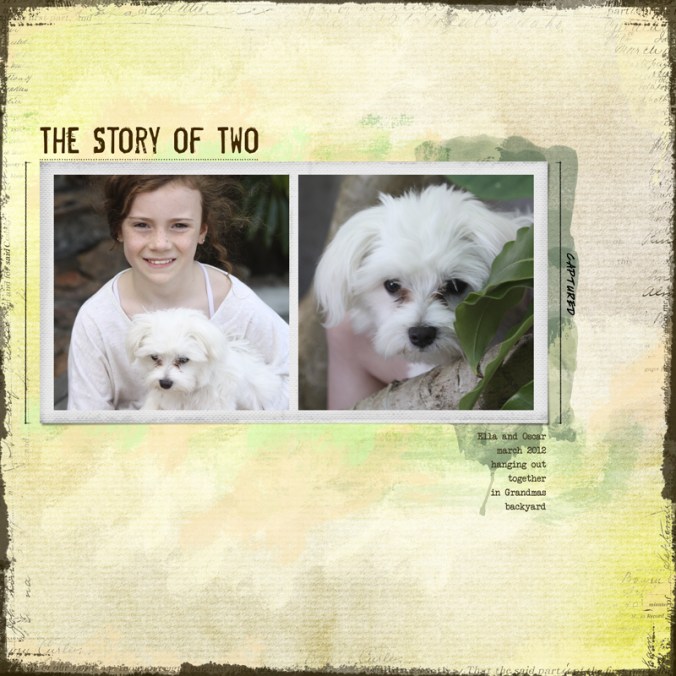
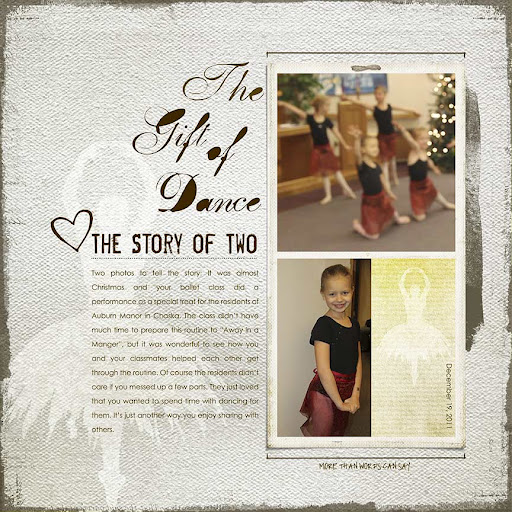

These frames are so cute, I just had to get them. But now I’m realizing I’m not quite sure how to use them. I thought I could use them as a clipping mask, by dropping my photos on a layer above them and then alt-clicking (in PSE) for the photos to get clipped into the frames. But when that happens the photos just literally get clipped into the frame (like the outline where the white is), rather than the photo appearing behind the frame. I’m obviously totally missing something here, could you point me in the right direction?
LikeLike
hi molly, you can drag your photo into a layer below the frame layer. then with the frame layer active, click in the space inside the frame with your magic wand. you should see running ants around the inside perimeter of the frame. select the photo layer, do a control-J (cmd-J on mac) to create a cut-out copy of the photo on its own layer. hide the previous photo layer by clicking on the eyeball icon on the layer so that you’re left with only the cut-out photo beneath the frame. then merge the frame with the layer and drag it onto your layout (be sure not to save over your original frame file or your original photo file). hope this helps! 🙂
LikeLike
That makes sense. Thanks!
LikeLike
great! let me know how it goes! 😀
LikeLike
Haven’t scrapped in a long time and these frames are inspiring me!
LikeLike
thanks so much, nancy! i would love to see pages from you soon! 😀 (((hugs)))
LikeLike