Have you made yours yet? 😀
I make daily resolutions (easier to do a check and balance that way, and there’s something very soothing when, if you find you’ve been unsuccessful with the day’s resolution, you know you have the option to say, “Well! Tomorrow’s another day!” a la Scarlett O’Hara 😉
Still there’s something quite auld-lang-syne-ish (okay, I just invented that adjective, haha ) about making the traditional New Year’s Resolutions.
So… what’s on your list?
Guess what’s at the top of mine.

Hehe… I’ve been oinking along since the middle of December, shame! (Well, I had to put the new weighing scale to good use, right? 😉 )
Seriously. Oinking. So this must be at the top of my list, most definitely.

And there’s more.
More walking, for one.
My 16-year-old son has been convincing me that I need exercise while respectfully omitting the “older people need all the exercise they can get” part, something I am grateful to him for. Bahaha!
Speaking of which, some days ago, my 13-year-old R –who’s a total movie buff–and I were talking about… surprise!… movies. He was telling me he didn’t want to watch some movie (I forget which one, but I think it was One Flies Over the Cuckoo’s Nest) because he couldn’t stand to see Jack Nicholson with hair (it was filmed in the 70s). He said it wouldn’t seem like Jack Nicholson if the guy had hair. ??? (Don’t worry, I didn’t get it either >teehee< )
So I said, “Why? How old was he when they filmed that movie?”
He said, “I don’t know, but he certainly had more hair than he has now. He’s really old now. He’s ancient! He doesn’t have much hair left.”
“Really?” I said. “How old is he now?”
“I don’t know… Old! Forty?”
Ahem. 😯
So. I must walk if only to prove my youth to my growing sons. Aside from the fact that exercise is good, of course. Especially in this ooooold age of ours (*tongue in cheek*).
Okay, so I won’t kill you with all the details behind my resolutions.
But I will just mention this, because it has to do with the word for the month that my dear friend Jes blogged about here.
What was your word? Mine was… tada! PRAY! Hence my No. 3 resolution! PRAY more! Don’t get me wrong, I do pray everyday. But I figure it’s a wonderful thing to do more of, and one can never lose by doing it more. I also truly believe that work done to the best of one’s abilities and offered up is prayer, so this is my way of reminding myself to turn everything I do into prayer. 😉
So. Five resolutions. Spiritual, health, personal aspects: check, check, check. I’m good. (I figured I’d stop at five. Five is do-able. Six? Seven? Eight? Too much room for me to fail. Haha! I’ll go the safe route and stick with five. )
What about you? What are your new year’s resolutions? If you share them with me, then we can encourage each other and cheer each other and support each other throughout the year! We’ve got… what, more than 300 days to make sure these things happen! Alright!
New year, new lessons: Stitching, anyone?
I have to say… I am totally a sucker for cheap thrills, and one of the biggest sources of thrills for me is learning a new thing! There are few things that make me feel more alive than discovering new things, no matter how tiny and little they are in the bigger scheme of things.
So… did I say I spent the latter half of the holidays (till New Year’s Day) in the southern mountains with my sisters and brothers? Did I mention that most of our time was spent exercising our jaws and stomach muscles? (READ: oink! oink!)
Anyway, we stayed at this fab fab fab place (and no, we don’t own it–we rented it 😀 ), with space huge enough to house 4 families (which we were), with an almost 180-degree view of the world’s smallest volcano and lake within a lake (it’s one of the places that author Patricia Schultz lists in her book 1000 Places to See Before You Die).
I was so awed by the place that I just had to take photos… so I took 8 photos of the view as you come down the stairs from the entry, knowing at the back of my mind that Photoshop would help me stitch them together. I’d never attempted to use Photomerge in the past; in the past I had always stitched photos by hand (Riiiight. That makes it sound a bit like doing a cross-stitch sampler, doesn’t it? 😛 ).
So I tried Photomerge for the first time last night, and oh, boy, I hafta say… it’s the *easiest* and most thrilling thing to do! Loooove how Photoshop takes all the hard work and does it for you! The only thing you need to do is (1) have enough RAM; and (2) know how to fill in the missing places once the photos have been stitched together (something that can be accomplished with the clone tool).
So. I began with 8 photos and ended up with this one:
(You can click on the image if you want a larger view. Originally, this photo was roughly 12+ inches by 36+ inches after stitching. I reduced it to about 8×26 in).
I promised some of my girlfriends that I’d share how I stitched this together (it’s really easy, and I so love sharing easy stuff!) Note: I use CS3, so am so sorry if you use PSE, but I’m totally in the dark as to whether Photoshop Elements 7 has this function as well or not. 😳
Here’s how to do it with CS3:
1. Open your photos that you want to stitch into a single panoramic photo.
2. Drag your photos onto a single document. Make sure that you hold down Shift as you drag in each photo so that it comes in centered on your document space. It doesn’t matter if on your layers palette you notice transparent spaces on some layers as a couple of photos end up in different areas of the total document size. As long as they’re centered when they come in, you’re good to go.
I used one of the photos as my base document and then saved it under a different name so that I don’t write over the original photo. It’s important to ensure that none of the photos save for the background layer is locked. Otherwise the photomerge function won’t work.
It might be good to note, too, that if you’re pulling photos straight out of your camera and you shoot in super fine mode or whatever the highest quality of your images are in your camera, you’re going to end up hogging the memory of your compy… so ideally you’d want to ensure that you have enough RAM to work with (if your RAM is limited, you’ll probably want to close other open documents and programs while you’re stitching).
Since I shoot 98% of the time in RAW, I first saved all my photos (without post-processing them) as jpegs. I post-processed at the end, after the photos were stitched.
3. Once you have all your photos in the single document, shift-click on the top and bottom layers to select all of them (they should all show up highlighted on your layers palette).
4. Go to Edit > Auto-Align Layers > Auto. You’ll get four options (Auto, Perspective, Cylindrical, Reposition Only) in the popup menu… I chose Auto. Guess what. I ended up with a stitched photo that looked like the Cylindrical option icon. I guess Auto makes the best decisions for you, which is a great way to do away with all the guesswork!
5. Wait while Photoshop does all the work. Go get yourself a cup of cafe moccha, or maybe munch on some Royce Potato Chip Chocolates (ha! Now you know what I was doing)… because depending on the number of photos you’re stitching together and your RAM, and oh yes, your patience level as well, this is going to take a bit of time.
6. When you come back, munching and sipping, you’ll be delighted to see on your monitor that Photoshop has done all the hard work for you.
Initially I started out with 14 photos to stitch, actually. There were some similar views, so when my stitched panorama came out, some of it looked a bit wonky. Not a problem. I found the layers that those almost-duplicate photos were on and deleted them from the layers palette.
It also helps to know before you take the photo that you’ll want to take each series of photos from the same height, more or less, if you’re planning to stitch them. (So, ideally, if I wanted a shot of the entire window view, I should’ve used a tripod, moving from left to right as I shot the photos… then to get the roof area, I would’ve tilted my camera on my tripod, again shooting from left to right. That way, I wouldn’t have ended up with huge gaps on my stitched photo and would have probably not needed to do any work with the clone stamp tool. But that’s in retrospect. For next time. 😉
Now you might find that your photos look a bit strange with different shades on them (assuming you didn’t do any post-processing beforehand); if this happens, worry not! Photoshop, our dear friend, will take care of that for you too! Here’s how:
7. With all your layers still highlighted on your layers palette, go to Edit > Auto-Blend Layers.
Wait patiently, knowing that this will take significantly less time than the stitching did a few minutes ago.
Blink your eyes a few times, and voila! MAGIC! The white balance and all the shades on your photos will be blended so they look … PERFECT! Or… sometimes, almost perfect, in case you end up with some transparent areas on the sides of your stitched photo.
Now what to do if you a less-than-perfect panoramic photo with some gaps on its sides on your monitor, same as the one I found on mine? (hehe. Don’t you just love experimenting? You learn a lot that way! LOL) Again, no worries! 😀 Paint in the missing parts with your clone stamp tool. That should take you longer than the stitching process… but since the stitching is the harder part of it, and Photoshop has done it all for you, what’s there to grumble about with the clone stamp tool at one’s disposal, right? heehee.
9. Do whatever post-processing you want to do with your photos, in case you shot in RAW, and voila! Perfect panoramic photo! YAY!
Now, for a bit more about the scene on my stitched photo:
This house was awesome (as you can probably tell, since I’m still raving about it a couple of paragraphs down this post.)
You enter through a gate and drive down a relatively short path till you get to the front door and the rooftop deck where you can host parties and get-togethers (as long as there’s no slight drizzle) and have a 360º view of the landscape.
You enter through a massive wooden door and go down a couple of flights of stone steps and enter a huge place where you have a split-level living area connected to the dining area with an equally huge kitchen right beside the dining area.
There are four huge bedrooms with their own bath/washrooms (perfect to house my little family and my sisters’ families… we moved in for New Year’s Eve as we had been staying at our own place in the country club earlier).
Then there’s a nice little pool which the teenagers were the only ones brave enough to dip into (cold winds, cold water? No, thanks!). Beside the pool area, with its uber-lush pine trees on one side, is a viewing deck from which you can marvel at nature’s wonders… and if you fancy a warm adventure with water but without the biting wind, there’s a sauna/hot bath a few garden steps below (I wasn’t brave enough to try that either… because it involves getting out into the cold winds before you get back to the house, haha!)
Surrounded by nature on all fronts, thank goodness we only encountered this little fella in the garden:
Well, whaddayaknow? A visit from one of those leaf insects that you see on the pages of National Geographic. I normally don’t like bugs (hate, hate, hate cockroaches… you can’t even get me to squish one. Ugh, that awful crunch as you smack them–notice I say “you” smack them because I’ll be the one running in the other direction at 200mph. And they fly! And they bite! And they stink! Uggggh. Shudder.)
But this is no roach. So okay, I’m fine with this, and I can stick around long enough to take its photo. Since we were in the mountains, I only had one lens with me (my lucky brother brought his macro… I’d love to see how his photos turned out!). I wonder how the poor insect felt with all those lenses a million times larger than him, all aimed at his little body. My nephew “held” the insect on his old and tattered book, and it crawled onto the ledge long enough for us to shoot a few more frames till my sister said “Eeeek! Get it out now!” End of photo session. 😆
One more time, up close, sans macro:

Recalling the Resolutions (Do you feel the freebie coming? :D)
What was No. 4? Create weekly? Let’s take that resolution seriously today, and let’s see what we’ve got here:
Oooh! A freebie! 😆
But first, I want to say THANK YOU to all of you for your warm fuzzies and for sharing with me how you’ll be doing Project 365 (or some variation of it). The 12 on 12s is a great idea! I have to admit that I’m still sitting on the fence on this one, wondering if I’ll end up doing a daily (20% chance), weekly (40% chance), or a monthly (40% chance) project. I’m wondering: if I just upload my daily photos onto my blog, does that count? ROFL. (Oh man. I so feel like Charlie Brown right now, sitting on the playground bench, watching everyone play and wondering what to do next. bwahahaha)
So anyway. You know how there are ten million options open to everyone, and anyone can do what their heart desires, right? (That’s what I love about scrapbooking and art and creating! There are no hard and fast rules! Just create! And have fun!)
One of these many options I’ve heard about is this other easy approach to housing and documenting the photos, which involves using a 4×6 slip-in photo album and turning it into a scrapbook (think: you have the option to put in photos or journaling tags or digitally scrapbooked 4×6 pages, or whatever you fancy!). Have you heard about this?
Personally I love the square size of 8×8’s so I probably won’t be attempting this anytime soon (and need a reason to use all the Bind-It-All schtuff I ordered! :D). But I can imagine wanting to try this approach one day. So for those who are doing this approach now, and for those who are doing the regular 12×12 or 8.5×11 or 8×8 or whatever size pages, this freebie mini is for you and you and you! Anyone can use it!
I made this chipboard journaling tag, with rubbed-on designs, which you can use for Project 365 or anything else, really. (It just came in really handy for jotting my resolutions on, haha!) And it’s sized at 4×6, so if you want to go the hybrid route and print this out and write on it, and then slip it into your 4×6 album pocket-pages, or attach it to your cardstock, you can! Or if you want to digitally attach it to your purely digital layout, you can too! (I didn’t include shadows so that you have total freedom with how you want to position it on your layout and where you want the lighting effects to be).
Click on the image to download. And thank you so much for the love you leave as you download. 🙂
I’ll be back soon with more photos to share… for now, I have to get to tutoring the kids with their homework, and doing my own homework as well! 😉
(((hugs))) and see you soon, sweeties! 😀

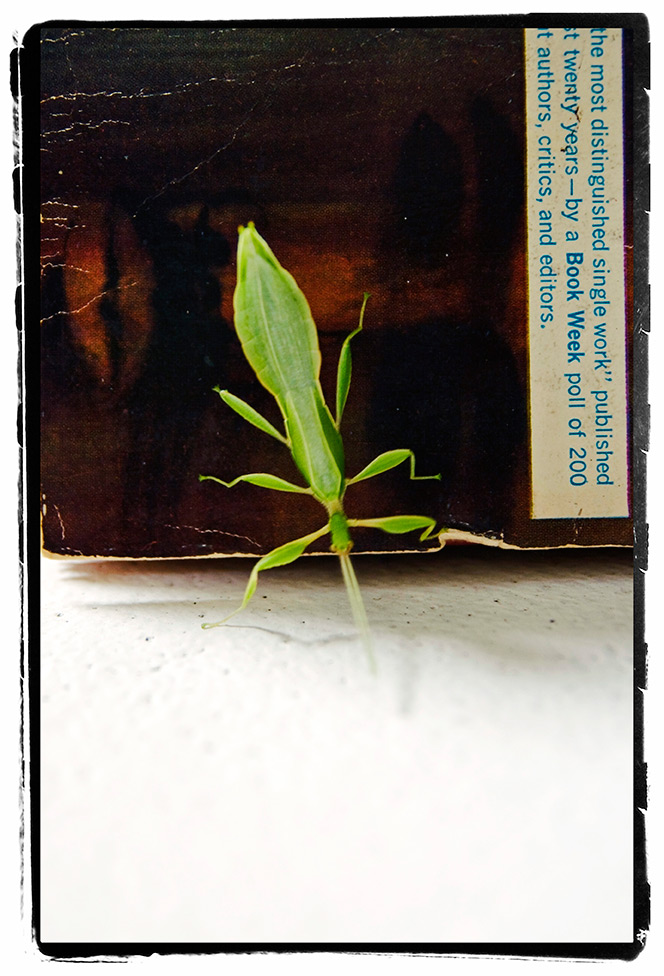

Pingback: Hopping off the Roller Coaster « LivE simply
THank you so much for the beautiful freebie. I just discovered your blog (from JS.com) and am learning so much. 🙂
LikeLike
Thanks – this is really cute
LikeLike
Thanks so much!!
LikeLike
Thanks x
LikeLike
Hi, it was so much fun to read your post!! Thank you so much for these fantastic photos and for your Freebie! I love to write lists;))
LikeLike
Thank you heaps for the freebie journalling tag – it will be well used 🙂
LikeLike
I am pretty weak with commitments it turns out… LOL … my 365 has already turned into the 52 project.
:O
The flesh is definitely weak….
LikeLike
thank you!
LikeLike
Pingback: Caving? « LivE simply
@ everyone of you darlings who’ve left me comments: HUGE HUGS TO YOU! love you all! thanks so much for all the warm fuzzies, and i wish you luck with all your resolutions! 🙂
@ Anke – I saved my RAW photos as jpg’s first without any post-processing, then stitched them. (Figured that because the jpg’s are much smaller files than their RAW equivalent, it would demand less memory to do the stitching job. But note that this is just an assumption on my part 😉 ). Once I had the stitched photo, then I did post-processing on it. I guess you could try to post-process first your RAW photos and *then* stitch them… but Photomerge does a great job of blending the colors in your different photos, so I figured I’d lessen the post-processing time by taking the route I chose. 🙂
@ Brooke – I used a pro-photographer’s frame from a plugin that I have (It’s called PhotoFrame Pro by OnOne). The software is awesome. 🙂 I’m working on creating some of my own… when I do, I’ll share with you. 🙂
@ Michele – AWESOME! I’m off to take a look at your stitched photos, though I’m pretty sure they’ll be magnificent even without seeing them yet! Link me up when you finish stitching your Christmas photos, okay? I’d love to see them!
LikeLike
Really like the tag, in fact I have enjoyed your writing and the other freebies that you have shared. Happy New Year.
LikeLike
Wonderful info as always. I need to do some resolutions. I have two but need more, some to encompass my scrapbooking, photography and blogging. Happy New year GF and thanks for the freebie.
LikeLike
tita liv!
I LAUGHED SO HARD when i read what R said.
i miss him so much!
please give him a big hug from me.
i hope you know how much i enjoy our dinner conversations at your house. 🙂
i can’t wait to sit at the dining table with everyone again! 😀
love you! 🙂
xoxo
PS can i have the 2009 picture from new years?
LikeLike
Lovin your little tags. Thanks so much for sharing.
Hope you have a wonderful NY.
Love that gorgeous house you stayed in BTW.
Cheers,
Di
LikeLike
Liv, love your take on New Year’s Resolutions – I’m terrible at them too – I think I usually last a day :)…
…365…I decided I would try to start a “digital scrapbook” with either entries of just journaling or entries that include photos with the journaling. I would try to do this 2-3 times per week. I have some journal entries written in a calendar and just one day of photos, but a few things I could scan or print screen. But I hadn’t given it any thought until about 2 days ago, so I’m behind on the actual digital part – I’m working on a layout template w/ a very simple background. Thanks for the journaling chipboard and photos tags.
…I have PSE6 and it is beyond amazing at stitching photos. I had PSE2 previously and it worked similar to CS3, but I remember reading (after PSE6 and before CS4 was released), that PSE was ahead of CS for stitching photos. Below are links to 2 photos I did earlier in the year – one of them I had printed about 20 inches wide & framed for my husband’s office as a Christmas present – came out awesome!! Was even more proud that when I took in to my really great camera store for printing and they had it up on the screen, they asked me if I was my original work. I love stitching photos! It actually snowed here before Christmas and I took some photo series to stitch together, just haven’t done it yet 😦
http://www.jessicasprague.com/cpg/displayimage.php?pos=-28769
http://www.jessicasprague.com/cpg/displayimage.php?pos=-28768
LikeLike
Thanks for the freebie–once again your creativity shines. I had to laugh at your son and how kids don’t have a clue about “age”. When my now 11 year old DD turned two I asked her how old she was, she said, “2”. Asked her how old Mommy was. Her answer “4” (cause 4 is a lot bigger than 2 you know). Finally I asked how old Daddy was. She replied “64”! I have photomerged stuff in PSE, but it’s been a long time, but I know it can be done.
LikeLike
This is a cute idea! Thank you so much.
LikeLike
thank you Liv, really nice work. I just have to say, I love reading your blog, you write so well. There was one day when I think I sat at my computer backtracking and reading most of your stuff, LOL! great stuff, I must say. Thanks for the inspiration.
LikeLike
Thanks so much for the freebie (so cute!) and also the description of stitching. I have wondered how to do this..now I know!
Blessings on your week…
Sarah
LikeLike
Thanks for the freebie :o) I’ve been looking for something just like that…
Also – where did you get the overlay you used on the bug photos? I’ve been searching for something similar but can’t find anything I like – would you be willing to share it at all??
Thanks again!
ps – that house in your photomerge is to die for – I was totally jealous when i thought you lived there!!
LikeLike
What a nice post, Liv! Love your description of the (awesome!) place you visited, and also of the BUG. I’m with you on the cockroaches…
LikeLike
That stitched photo is AWESOME! Thanks for sharing the how-to. I love your journaling tag. You create the most lovely elements. Thank you so much.
LikeLike
Great idea, many thanks!
LikeLike
Love it, love it!!! thank you my dearest GF! Now, did you use your jpegs or your raw shots for the stitching? I can’t wait to try this!
Thanks for the freebie, it is so cute!!!
LikeLike
Thanks so much!
LikeLike
Love this……….Thank you! 🙂
LikeLike
Lovely! Thank you!
LikeLike
Thanks Liv – I will incorporate this into one of the few templates I plan on making for Project 365!
LikeLike
Thank you so much for all you do for us here and on the Spraground.
LikeLike
Awesome! Thank you for sharing :).
LikeLike
Thanks so much, I usually make a ‘to do’ list for the day, this will be so cool to use, couldn’t leave any love on the download site. Looks like you had a wonderful time with your family.
LikeLike
Oh MY… what a super-mega post! I love the stitched photo… very impressive. Thanks so much for the freebie. Always love your freebies. TFS
LikeLike
Pingback: Freebie Mini | Freebies | Digital Scrapbooking Freebies
thanks liv!
LikeLike
hey liv. very beautiful post! thanks for the journaling card. i’m home today….gonna take a nap instead of treadmill or scrap! my New years resolutions are already fading! lol!!!
LikeLike
Thanks for your freebie 🙂 I Love it!!
LikeLike
Glad you are back in blogging mode, Liv. I’ve missed your updates. I love the photostitch picture. I have always meant to try that…the house looks fabulous, too.
Thanks for the list freebie. It is wonderful, as always. I like the idea of using for a resolution list with the Today header. Not someday, today.
My list is similar:
1. Pray more (if I don’t start here, the rest of the list is toast)
2. Walk more
3. Complete 365 in some manner (notice the room to waffle)
LikeLike
That is really sweet and I struggle with journalling so things like this help a lot.
LikeLike
THANKS! Love the photomerge tutorial as well as the freebie.
Happy New Year!
LikeLike
Thanks for the fantastic freebie! I love your idea of 5 daily resolutions! I think I’ll try it myself and now thanks to you I have the perfect tag to record my daily resolutions!
{{Hugs}}
Marcie
LikeLike